One of the biggest questions being asked in Farmville is exactly how do you join a co-op, how do you start a job, how does this work?
Requirements
- You have to be at level 20.
- You can't do it alone (unless you have multiple accounts
From there, the key thing is you have to jump in and try. Ensure you can find the co-op icon as shown in the diagram to the right. Click on it and you will be brought to the co-op board. This is where the fun begins.
First thing to note is that Farmville will provide the jobs. You can either start a job once you see it listed or join a job as invited.
1. When you click on the co-op icon you can see the jobs as soon as they are available. On the "all Jobs" you will see a list of jobs and you have the option to join a job. These are jobs that your neighbours are involved in and you have been invited.
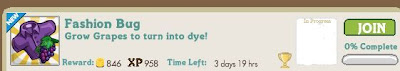
2. The next option is that you can start a Job and then invite a friends. This apparently seems to appear after you have joined an existing job. I did not see this option until I joined a Job.
 In both cases you can request that other persons join in to assist. This results in a news feed being post as seen below. In this way, persons can also join the co-op and work on the project.
In both cases you can request that other persons join in to assist. This results in a news feed being post as seen below. In this way, persons can also join the co-op and work on the project.
 In both cases you can request that other persons join in to assist. This results in a news feed being post as seen below. In this way, persons can also join the co-op and work on the project.
In both cases you can request that other persons join in to assist. This results in a news feed being post as seen below. In this way, persons can also join the co-op and work on the project.The details of the project is outlined. In the example above
Project: Pumpkin Pie O'plenty
Target 1400 pumpkins
Time left: 1 day and 12 hours
In part 2, I will provide some suggestions on getting the job done and it part 3 some pitfalls in the co-op. How are you finding the co-op? Got questions let me know.

Why are only a few jobs listed under "all jobs"?
ReplyDeleteEven if you click on the wall of a friend to join the co-op, you get "job not in list".
Thanks in advance!
Those are some of the issues Zynga is trying to address
ReplyDelete